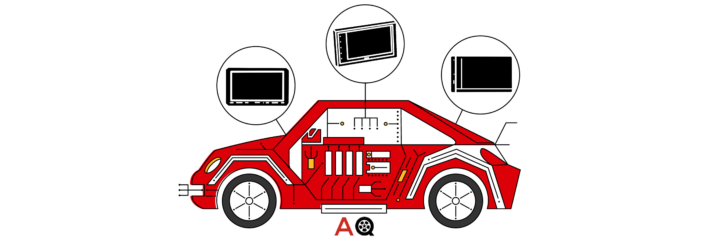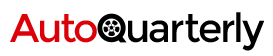We live in a world that is more connected than ever, and it can be frustrating when things don’t want to work together. Cars are one of those notoriously frustrating things that seem to refuse to evolve with the times. It feels like they waited until people started to forget what CDs were before they stopped putting cassette players in vehicles.
The good news is that if you have a car that doesn’t connect seamlessly with your smartphone, there are plenty of aftermarket solutions.
That’s what this article is all about. If you have an Android phone and want to get the absolute most out of an in-car media experience, you need Android Auto.
To help you pick the right head unit for your car, we have a list of the best Android Auto head units, starting with a breakdown of how you should go about choosing the best one for you. Afterward, we have a section that hits on some of the nitty-gritty so you can be as informed as possible.
- Intro to Audio Receivers
- Top 10 Best Android Auto Head Units 2026
- 1. Best Overall Pick: Alpine iLX-W650
- 2. Most Versatile Receiver: Pioneer AVH-2400NEX
- 3. Best Budget Pick: ATOTO SA102
- 4. Best Premium Pick: Pioneer DMH-WT8600NEX
- 5. Best Inexpensive Big Screen: Dual Electronics DMCPA11BT
- 6. Honorable Mention: Sound Storm DD988ACP
- 7. Best Flip-Out Screen: Pioneer AVH-3400NEX
- 8. Best Compact Touch Screen: Sony XAV-AX8000
- 9. Great for in-Car Movies: Jensen CAR10
- 10. Best Basic: Binize 7in
- All About Android Head Units
- Enjoy Ultimate Connectivity
Intro to Audio Receivers
An audio receiver, commonly called head units, is the user interface for your car’s sound system. Nowadays, they are often full-blown computers that can double as an entire home entertainment device. In this article, they are especially functional since they must include smartphone integration. If you’d like a more general touchscreen head, hop over to this article instead.
They are usually the first, and frequently the only, upgrade people make to their audio systems. It’s one of the best ways to update an older car and a great way to tailor a newer car to your own tastes. The following things are what you need to know to make the best decision when buying a new one.
Size
There are three separate measurements to talk about when we talk about size. We’ll expand on them in the complete guide below, but the most important thing is to make sure the unit will fit in your ride. You can sometimes buy adapters or DIY solutions. However, it’s so much easier to just buy a unit that fits your car. The measurements are:
- Single or Double DIN: DIN is the standard size of an opening for a car stereo head. Check your car’s user manual or check online to determine your factory stereo size. Modern cars tend to have double DIN spaces, while older cars are most often single.
- Depth: It’s less important than the DIN size, but some cars need shallow mounted stereos, or else they will interfere with other components. Generally, you will only have to worry about depth if you choose a head unit that can also play CD/DVDs.
- Screen Size: In modern head units, screens can either be “floating” or built-in. Built-in screens have to be the size of the stereo faceplate, which is about 7” on a double-DIN unit. Floating screens can be much bigger or can offer a larger screen on a single DIN unit.
Inputs and Outputs
A head unit is mostly a device to translate the sound from one source into a signal for your speakers. To do that, it has to have a variety of inputs and outputs. All head units will have standard speaker outputs, known as high-level outputs, and all the devices in this article will have Android Auto as an input option.
The following are other inputs and outputs to look out for. There are some, like low-level outputs, that might be a deciding factor when choosing a unit.
Inputs
- Bluetooth: Bluetooth connectivity is the standard wireless connection format.
- AUX: An auxiliary connection is an ⅛” standard audio input. You can hook up a device to your car just like plugging in headphones.
- Video: Video inputs are often used for backup cameras, but you could also hook up a video game console if you felt like it.
- USB: USB is an input for wired connections and an output to allow the unit to charge your device.
- Antenna: A standard antenna is used for receiving AM/FM radio signals. Some manufacturers are beginning to build devices without any analog inputs.
- CD/DVD: CD/DVD inputs on head units are starting to fade out of style. If you still really need to blast your collection of Journey CDs, it’ll be an important thing to look for.
Outputs
- Preamp: Preamp, or low-level, outputs are for plugging into an amplifier.
- Video: Some head units have extra video outputs so you can hook up a separate screen, such as a flip-down screen.
- Subwoofer: Sometimes, a head unit will only have a preamp output for a subwoofer. That’s the most common channel that gets amplified, so it’s unusual for an aftermarket stereo to not have at least a sub output.
Power
Whenever a device has to power some speakers, they use two numbers to represent the power: maximum wattage and RMS wattage. RMS wattage is the number to pay attention to. It represents the power level that the device can put out reliably. Be aware that many audio components will brag about the maximum wattage, but no machine can reliably put out max wattage for any meaningful amount of time.
That’s it for the basics; we’ll talk about the more nuanced stuff inside the reviews next. We’ll hit on some recurring details in the section afterward, but for now, let’s jump into it.
| Product | Size | Screen Size | Watts RMS | Outputs | Inputs | Rating |
|---|---|---|---|---|---|---|
| Alpine iLX-W650 | Double DIN Shallow | 6.75” | 50w | Preamp, Video | Antenna, HD Radio, Bluetooth, Video, AUX | 5 |
| Pioneer AVH-2400NEX | Double DIN | 7” | 40w | Preamp, Video | Antenna, Mic, AUX, RCA, DVD/CD, Bluetooth, USB | 4.5 |
| ATOTO SA102 | Double DIN Shallow | 7” | 24w | Preamp, Video | Antenna, SD Card, AUX, Video, Bluetooth | 4.5 |
| Pioneer DMH-WT8600NEX | Single DIN | 10.1” | 50w | Preamp, Video | USB, Antenna, Bluetooth, AUX | 4 |
| Dual Electronics DMCPA11BT | Double DIN | 10.1” | 24w | Preamp, Video | USB, Video, Bluetooth, AUX, Antenna | 4 |
| Sound Storm DD988ACP | Double DIN | 6.75” | 40w | Preamp | Antenna, USB, Bluetooth, Video | 4 |
| Pioneer AVH-3400NEX | Single DIN | 7” | 50w | Preamp, USB, Video | MVideo, AUX, USB, Antenna, CD/DVD | 4 |
| Sony XAV-AX8000 | Single DIN | 8.95” | 20w | Preamp | Antenna, Video, Bluetooth, USB, Mic | 4 |
| Jensen CAR10 | Double DIN | 10” | 20w | Preamp | Antenna, Bluetooth, USB, Mic | 4 |
| Binize 7in | Double DIN | 7” | 20w | Video, Bass | AUX, Bluetooth, USB, Video, Antenna | 3.5 |
Top 10 Best Android Auto Head Units 2026
1. Best Overall Pick: Alpine iLX-W650

Editor’s Rating:
Quick Facts
- Size: Double DIN Shallow
- Screen Size: 6.75”
- Watts RMS: 50w
- Outputs: Preamp, Video
- Inputs: Antenna, HD Radio, Bluetooth, Video, AUX
Standout Features
The reason to buy the Alpine unit over any other is that you won’t get better audio for the price. It’s a fairly simple unit; it doesn’t have very many inputs or outputs. It’s also very plain, which some people might be annoyed with. However, that allowed Alpine to focus all their effort on putting out a beautifully clear signal.
Our Take
There are cheaper head units that do everything this Alpine does. The Sound Storm DD988ACP is a lot cheaper, for instance, and it’s made by a division of Boss. It’s a perfectly adequate device. There are also more expensive units that have a lot more features, like the very costly Pioneer here.
The Alpine iLX is just a much better value than anything else. It’s incredibly well built, for starters. Alpine has a reputation to protect as being an industry leader in car audio. It has a very nice screen, and it really does have fantastic audio for the price. You’d need to spend a lot more to get marginal gains, and anything that costs less will have a noticeably weaker bass response.
There’s a downside to audio quality being the defining feature, though. Chances are you are streaming music to the device from your phone. Unfortunately, most streaming services don’t transmit the songs at a high enough quality for you to take full advantage of the system. That’s true for any high-end head unit, especially the Pioneers on our list.
If you do stream higher bitrate audio or you play from FLAC, you need a high-quality receiver. You’d be hard-pressed to do better than this one.
Pros
- Excellent sound quality
- Good quality screen
- Alpine is a brand to be proud of
- The shallow mounting depth can be very helpful
Cons
- It lacks a lot of features that other units have
- The interface is very plain
2. Most Versatile Receiver: Pioneer AVH-2400NEX

Editor’s Rating:
Quick Facts
- Size: Double DIN
- Screen Size: 7”
- Watts RMS: 40w
- Outputs: Preamp, Video
- Inputs: Antenna, Mic, AUX, RCA, DVD/CD, Bluetooth, USB
Standout Features
For starters, it’s one of the very few modern head units that can still play CDs and DVDs. There are only two on our list; both are Pioneers. In fact, they are pretty much identical, except this one is a double-DIN with a built-in screen, and the other is a single DIN with a fold-out screen.
It also has the signature Pioneer feel. It’s something we’ll point out on all the Pioneer devices on our list, and it’s a little hard to explain. Basically, Pioneer’s operating system and interface are really good, leading to one of the best user experiences you can have. It’s part of the reason that if you ever go to a place where audiophiles congregate, you’ll find the word Pioneer plastered everywhere.
Our Take
Let’s start with the bad stuff since there aren’t many bad things to say, and we can get them out of the way quickly. First, it’s a chunky unit. This Pioneer needs the most amount of space for installation out of anything on this list. It’s double DIN, which makes it twice the height as single DIN units, and it has to be big enough to hold a DVD, which makes it deeper than most units. Second, it’s a bit expensive. When really inexpensive units like the Sound Storm Labs touchscreen can do 80% of what this can do, it can make it hard to justify.
That last 20%, though, is absolutely worth it. One of the first things you’ll notice when using a Pioneer head is that they work faster than anything else. The time from when you press an icon to the app loading is minuscule. You’ll also notice that it doesn’t take any effort to find things like equalizer settings or input settings; everything is intuitive.
It also has great image quality, audio quality, and build quality. At this price point, though, that is expected, so it doesn’t get any extra points for being well built. The Alpine is also all of those things and costs less. It’s up to you whether you need a DVD player or not and whether the better interface is worth it.
Pros
- Has every input you could want
- Very high-quality
- The user interface is fantastic
Cons
- Expensive
- Needs a lot of installation space
3. Best Budget Pick: ATOTO SA102

Editor’s Rating:
Quick Facts
- Size: Double DIN Shallow
- Screen Size: 7”
- Watts RMS: 24w
- Outputs: Preamp, Video
- Inputs: Antenna, SD Card, AUX, Video, Bluetooth
Standout Features
What is truly amazing about the ATOTO is how much stuff they crammed into a very budget-friendly unit. It has a full complement of preamp outputs and video outputs. That’s pretty much unheard of in the budget audio world. The speaker outputs aren’t very powerful, which is par for the course with budget systems, but that doesn’t matter because it’s easy to throw an amp into the mix.
Our Take
There are three inexpensive head units on our list. One of them, the Binize, is very cheap, and that’s its best quality. If you are on a very limited budget, it can work. This ATOTO and our other inexpensive option, the Sound Storm Labs, are higher-quality products.
That means making the decision between this ATOTO and the Sound Storm Labs unit can be difficult. The ATOTO is less expensive, but it’s also from a much less well-known brand. That’s not necessarily a bad thing; it’s likely the reason the price isn’t higher. It’s just that Boss, who owns Sound Storm Labs, is an industry giant that has 3+ decades of experience building budget audio. ATOTO is barely a decade old, and they do not have the support that Boss has.
However, they totally knocked it out of the park with their premier product. We can safely say that the ATOTO is easier to use and sounds better than the Sound Storm Labs. The biggest drawback is that you can’t use the front USB port to connect to Android. If ATOTO fixed that issue, they wouldn’t have any competition.
Pros
- Inexpensive
- Lots of connectivity
- It’s easy to use
Cons
- ATOTO is a new company that doesn’t have much support yet
- You have to use the wired connection for Android Auto

Editor’s Rating:
Quick Facts
- Size: Single DIN
- Screen Size: 10.1”
- Watts RMS: 50w
- Outputs: Preamp, Video
- Inputs: USB, Antenna, Bluetooth, AUX
Standout Features
The DMH-WT8600NEX has many features you’ll find on other units, but never in this configuration. It has a giant floating screen, but it is a single-DIN receiver still. It has everything you want from a Pioneer receiver, plus it has wireless Apple Car Play and Android Auto. It’s a proper no-compromise system.
Everything else on this list has to make some sacrifices, whether touch screen usability or physical size. This unit is the exception to that rule.
Our Take
You’ll have to brace yourself for the price. Yes, it does everything you could ever want. In fact, it’s like a combination of a lot of the best units on our list. It’s got a beautiful screen, amazing sound quality, and it’s compact and easy to install.
It’s one of the best ways that you can get a big screen on an older vehicle. The Pioneer that folds out requires a lot of space above it, but you can adjust the screen to any position with the DMH. It can be adjusted left, right, up, down, front, back, and tilt freely. That’s just another place where it’s better than any competitor.
You just have to really want the best of the best if you are considering buying this. It costs a lot, and that cost extends beyond the price of the unit itself. You really need better speakers, preferably amped, to take advantage of the sound quality. You’ll also need a modern phone and high-quality music to play through it.
Pros
- Includes one of the best screens available
- Ultra-high quality
- Compatible with most cars
Cons
- Very expensive
- You need a good system to take advantage of it
5. Best Inexpensive Big Screen: Dual Electronics DMCPA11BT

Editor’s Rating:
Quick Facts
- Size: Double DIN
- Screen Size: 10.1”
- Watts RMS: 24w
- Outputs: Preamp, Video
- Inputs: USB, Video, Bluetooth, AUX, Antenna
Standout Features
All you have to do is glance at the DMCPA11BT to know exactly why you would want it: it’s got a giant screen. When you are driving down the road trying to find an icon to open the map screen, you aren’t going to want to spend a lot of time staring down at a tiny screen searching. Having a big screen makes it a lot easier because the icons are big and friendly.
Plus, you get a really nice view from a backup camera. You will definitely be able to tell if that traffic cone is actually a child in an orange coat.
Our Take
This isn’t the only 10” screen on our list, but the low cost makes this offering from Dual awesome. It proves that you can get a great screen on a budget.
The downside is that the build quality isn’t very high. The buttons feel cheaper, and a large bezel around the screen makes it take up a lot more space than a standard 10” screen would. That extra space also creates a problem with fit in a lot of vehicles. It’s already a big unit and requires a double-DIN installation; the added screen size means you may need to get creative to shoehorn this into an older car.
Since your phone and the touch screen are the primary ways to control the device, the buttons don’t really matter. The touch response is excellent, and it has surprisingly good resolution. If you really want a bigger, modern screen, and are on a budget, this is the head unit to buy.
Pros
- Has a big screen
- Inexpensive for having a big screen
- The touch response is excellent
Cons
- The buttons don’t feel great
- It takes up quite a bit of space
6. Honorable Mention: Sound Storm DD988ACP

Editor’s Rating:
Quick Facts
- Size: Double DIN
- Screen Size: 6.75”
- Watts RMS: 40w
- Outputs: Preamp
- Inputs: Antenna, USB, Bluetooth, Video
Standout Features
Like the ATOTO, this is another head unit that stands out because of how little it costs. The big difference is that the Sound Storm Labs unit here is easier to install and has a lot of online support. Boss, the parent company controlling Sound Storm Labs, is one of the biggest players in the budget audio world. That means that if you ever have an issue with this unit, someone else will have already found a solution.
Our Take
As we said in our review of the ATOTO, it’s difficult to choose between the ATOTO and the Sound Storm Labs head unit. They have nearly identical inputs and outputs, and they have nearly identical interfaces. We think the SSL looks better, especially for a budget unit, but there really isn’t anything it does particularly better than the ATOTO. It lacks the physical buttons that the ATOTO has, and that really cleans up the design.
What you do get with the SSL is the support of Boss Audio. Like we said above, that’s the biggest difference. You pay a little bit more for that support, but the difference in cost is pretty nominal. One of the biggest benefits of that support is that the SSL is easier to install. You can go into any store and find the adapter you need, which is just something that isn’t possible when you buy a less known brand.
The SSL also has higher line-level outputs, so if you are not planning on running an amp, you will get more volume out of it compared to the ATOTO. The loudness doesn’t really translate to quality, though. The ATOTO sounds better when amped, so if you are running a 5-channel amp or similar, get the ATOTO. If not, get the Sound Storm Labs option here.
Pros
- Looks good for the price
- Inexpensive
- Has a lot of support
Cons
- Doesn’t sound as good as other options
- Cost a little more than its direct competitors
7. Best Flip-Out Screen: Pioneer AVH-3400NEX

Editor’s Rating:
Quick Facts
- Size: Single DIN
- Screen Size: 7”
- Watts RMS: 50w
- Outputs: Preamp, USB, Video
- Inputs: MVideo, AUX, USB, Antenna, CD/DVD
Standout Features
The Pioneer AVH-3400NEX has a flip-out screen. That means that it only occupies a single DIN slot, but you get the full 7” touch screen experience. If you are interested in flip-out screens, we actually have an entire article dedicated to them here.
Other than that, we’ll just mention again that Pioneer has one of the best interfaces on the market. The screen isn’t as responsive as a dedicated screen like you’d find in the double-DIN Pioneer unit above, but it’s still incredibly nice.
Our Take
This is the best flip-out head unit you can buy. It costs a lot, but if you want Android Auto, great sound quality, and don’t have space for a double DIN unit, this is your best option.
There are drawbacks beyond the price. They are problems that affect all flip-out stereos. The biggest problem is that the screen is a major fail point. If you accidentally lean on it, it can snap off. It’s also not as nice to look at as a dedicated screen. The construction necessitates some corners to be cut to keep it lightweight and retractable. If that’s really an issue, look at something like the Sony XAV here that’s single DIN but has a stationary screen.
There are a lot of benefits to the flip-out screen, though. First off, you can be stealthy about your stereo system. With the screen retracted, it just looks like any regular stereo, which can discourage sticky fingers. Second, you can wow passengers when the screen automatically folds out and starts playing animations. All of the receivers on this list are modern, but there’s something about an automatic screen that pops out that really feels futuristic.
Pros
- The flip-out screen can be stored out of the way
- Pioneer quality is unmatched
- Looks fantastic
Cons
- The screen is somewhat easy to break
- The screen isn’t as responsive as other Pioneer options
8. Best Compact Touch Screen: Sony XAV-AX8000

Editor’s Rating:
Quick Facts
- Size: Single DIN
- Screen Size: 8.95”
- Watts RMS: 20w
- Outputs: Preamp
- Inputs: Antenna, Video, Bluetooth, USB, Mic
Standout Features
It has a floating screen, but the floating screen is smaller than other floating screen counterparts. The screen is the entire faceplate as well; there are no extra dials. What that gives you is a great looking screen on a receiver that takes up only a very small amount of space.
There are better screens on our list. Any of the Pioneers, or the Jensen unit, have better resolution and a crisper image, which is a little disappointing for a company known for making TVs. However, none are as compact or as easy to fit into any car as this one is.
Our Take
There are two main reasons you would buy this Sony receiver instead of anything else on this list. The first is that you only have a single-DIN and a fairly cramped cockpit. Most floating screens take up extra space because they are mounted to a faceplate. Sony’s approach is to use the screen as the faceplate.
The second reason is that you want a really, really high-quality audio receiver with a large touchscreen but can’t afford the giant Pioneer. The Sony is still pretty expensive, it ranks among the higher ones on this list, but it’s still a lot less than that big Pioneer. Sony is another company like Alpine and Pioneer known for quality, so you don’t have to worry about losing mids or lows when you connect it up to a big amp.
Unfortunately, the screen prevents this from being truly amazing. It’s just not as good as other similarly priced units, or even cheaper units. It’s still a great receiver, though, and you won’t be unhappy if you pick one up.
Pros
- Compact size is great for cramped interiors
- Sound quality is excellent
- The build quality is excellent as well
Cons
- Expensive
- The screen is not as good as it should be
9. Great for in-Car Movies: Jensen CAR10

Editor’s Rating:
Quick Facts
- Size: Double DIN
- Screen Size: 10”
- Watts RMS: 20w
- Outputs: Preamp
- Inputs: Antenna, Bluetooth, USB, Mic
Standout Features
This Jensen’s massive 10” screen on the front is it’s defining feature. That screen strikes an excellent compromise between spending a ton of money on a more expensive unit and suffering with a tiny 6.8” unit.
The face itself also looks really good. It has a sort of classic radio look to it that makes it unique. It’s probably not a really important thing, but it is a nice feature.
Our Take
There is something we need to clarify right away. You’ll notice that the Jensen looks suspiciously similar to the Dual head unit here. That’s because the same parent company owns Dual and Jensen, and the bulk of their products are manufactured in the same factory.
That being said, the Jensen is a little bit higher performance than the Dual. It’s also a bit more expensive to match the performance gain. It also has a different finish, which makes it a bit better looking, in our opinion. Unfortunately, it still feels cheap. The quality is nearly identical to the Dual.
The Dual is undeniably a better value, but if you really want that extra performance, you won’t be disappointed with the Jensen.
Pros
- It looks really good
- The screen is huge
- The screen reacts quickly
Cons
- It’s more expensive than its Dual counterpart
- Quality could be better
10. Best Basic: Binize 7in

Editor’s Rating:
Quick Facts
- Size: Double DIN
- Screen Size: 7”
- Watts RMS: 20w
- Outputs: Video, Bass
- Inputs: AUX, Bluetooth, USB, Video, Antenna
Standout Features
There is one reason, and one reason alone, to buy this unit over any other: it costs significantly less than even the ATOTO. That’s incredible. It’s not the best working thing out there, and you’ll need to work hard to decipher the manual. Still, the fact that you can get a functioning Android Auto head unit for this cheap is a little bit mind-boggling.
Our Take
There are a lot of brandless and cheap audio components on the market. Often you’ll see that there are three or four different names for the same product. It’s because multiple small companies are buying the same product, slapping their own label on it, and selling it to make a few dollars.
That doesn’t make them bad products. They often do what they advertise, and honestly, the audio quality is just fine. It is just harder to make it do what you want and can often be a lot more frustrating to work with in general. That comes from two main sources: lack of documentation and lack of quality control.
The lack of documentation can definitely be the most difficult hurdle to overcome. It begins with the product ad and continues all the way through to the menus on the screen. You’ll get gems like, “The unit will burnt for that.” and “the car is wired connected and can be operated in both directions.” None of that makes more sense when it’s translated into a handful of tiny menus.
People who get a kick out of using really cheap gadgets will love this thing, though, and it really is amazing that it even functions as well as it does. Yeah, it’s a total guessing game about how to use it, but once you figure it out, you can be making calls and listening to music for less than date night.
Pros
- Very inexpensive
- It has a lot of nice features for the price
- Audio quality is fine
Cons
- Quality control leaves a lot to be desired
- Menus and documentation are terrible
All About Android Head Units
Welcome to the big guide, where we will look at some of the more nuanced details and expand on some concepts. Let’s start with one of the core elements of this article before talking about specs and numbers.
Android Auto
All of the head units on this list have Android Auto capabilities. Most also have Apple Car Play capabilities; it’s somewhat rare to find one and not the other. What is Android Auto, though? In short, it’s an app that runs on your phone and on your stereo that makes using your phone and stereo on the move much easier. It takes control of and helps display the following:
- Maps and Navigation
- Music, including apps like Spotify and Pandora
- Texts
- Calls and call options
- Voice controls
- Web browsing
Wireless vs. Wired Android Auto
Only very high-end head units can use Android Auto without wires. That’s because Bluetooth is great for music, but it’s a little bit too slow for constant app connectivity. You need 5GHz Wi-Fi on both the phone and the head unit. Unfortunately, 5GHz connectivity is only found on more expensive devices right now. In a few years, the cost may come down as the technology becomes more widespread. The Verge has been following it pretty closely, so you can head there to keep watch if it’s something you really want.
Brands

We talked a lot about brands in the review section. That’s because audio is still one of the places where you can tell a lot about a product based on who made it. There are three basic tiers that most brands fall into.
Top Tier
Companies like Pioneer and Alpine have been making high-quality audio components for more than half a century, and they are committed to continuing that tradition. They tend to cost a lot more, but you can generally count on them to function well and last a long time. Plus, you won’t ever be embarrassed when you roll up to a show, and people stick their head through the window to judge your interior.
Mid Tier
Companies like Boss and Jensen sit comfortably between the land of cheap junk and premium brands like Sony. They represent the more budget-oriented devices, but they are still large enough companies with decent support. You can trust a mid-tier unit to work well, but it won’t feel as nice or sound as good as a premium product.
Bottom Tier
Most of the time, a low-end head unit will still play music and do basic things. The issue is they often have terrible support and lower build quality. You’ll also find that the companies don’t last very long. Usually, they are from factories that mass produce units with no brand, and some investors will slap their own label on it and sell it for a quick buck. They are usually very cheap, though.
Installation
Once you buy a head unit, you’ll need to install it. Most shops can do it for you, but it’s usually a fairly straightforward and easy DIY project that you can complete in an afternoon. Here are a few things to keep in mind if you are going to tackle the project.
Making Sure It Fits
Like we said in the short guide above, space for a stereo head unit is measured in “DIN.” A DIN is the size of a radio module used by the German Military in WWI. It somehow became the standard for all car radios and continues to be used to this day.
Older cars tend to be single-DIN, which means they have space for a 7in by 2in receiver. Newer cars and many luxury cars have double0DIN mounting spaces, which are 7in by 4in. You can usually adapt a double-DIN to a single, but it takes some serious DIY to go the other way.
There’s another issue you might run into installing a new unit, and that’s the depth. Some cars come from the factory with very small stereo receivers, and there is not enough space between the dash and the firewall for a standard depth receiver to fit. Fortunately, most newer receivers are much shallower than their older CD/DVD counterparts, so it’s just something to be aware of and not panic over.
Adapters and Installation Kits
Many cars will need an install kit so that a new stereo is easy to install and looks good. The good news is that you can get the adapters and installation kits almost anywhere. Amazon makes it easy with their garage feature; just search for a stereo install kit and make sure it fits your car, and it’s the size you need. Usually, the same kit will fit a ton of different vehicles, like this dash kit for a Ford covering over 30 different models.
Wiring
There are two ways to go about wiring the new stereo in. The first is easier but can be less tidy and offer fewer options. You can simply buy the correct adapter from your car to the brand of stereo. Some installation kits even include them, so you can get everything in one package.
Otherwise, you’ll be doing the wiring yourself. You don’t have to know how to solder, but we recommend that you avoid using wire nuts if you aren’t going to solder the wires together. A simple connector kit is inexpensive, and it will protect your audio investment from shorts and other frustrating issues.
Enjoy Ultimate Connectivity
It’s nice to live in the future where we carry around a tiny computer that can make our lives infinitely more entertaining. The best way to take advantage of that tiny computer is by using an app that integrates seamlessly with the rest of your life. Get one of these head units to extend that integration to your car and vanquish the boring commuter.