Finding driving directions used to be a hassle. Navigating unfamiliar territory used to mean huge stacks of computer printouts, thick road almanacs, and giant folding maps. Even though most smartphones also include GPS functionality, a stand-alone GPS navigation system offers many benefits versus using your phone for directions. For example, dedicated GPS navigation systems are made to easily mount in a spot on the windshield or dashboard, making it easy for drivers to check directions at a glance.
Thankfully for today’s travelers, satellite-powered global positioning systems (GPS) make navigation easy, with interactive maps and turn-by-turn directions to any destination.
- Features to Consider in a Good Car GPS Navigation System
- Top 10 Best Car GPS Navigation Systems 2025
- 1. Best Overall GPS: Garmin DriveSmart 55
- 2. Best Premium GPS: Garmin DriveSmart 65
- 3. Best Budget GPS: AROVA GPS Navigation System
- 4. Best GPS with Phone Notifications: Garmin DriveSmart 60
- 5. Easiest GPS to Use: TomTom Go Comfort 6
- 6. Garmin Drive 61
- 7. Garmin Nuvi 57LM
- 8. Garmin Drive 50
- 9. Best GPS for International Travel: OHREX GPS Navigator System
- 10. Garmin Drive 51
- Guide to Buying the Best Car GPS Navigation System
- On the Road Again
Before we unveil our picks for the best GPS for your car, we would like to first walk you through the various features that go into making a GPS unit one of the best available.
Included Maps
You should make sure that your car’s GPS system includes data for all the regions you are planning on driving. All the options on our list include maps for all 50 states, but drivers who will be using their navigation systems in foreign countries will want to make sure to purchase a system that works in the countries they will be driving.
Our top pick for drivers who plan on doing a lot of overseas driving is the OHREX GPS Navigator System which features detailed maps for over 40 countries.
Functionality
The most important feature beyond coverage that you should consider is how simple it is to comprehend the directions provided on the screen. What is the map clarity like? Is there an automated voice that provides oral instructions? When you are driving, you need a GPS system that is as user-friendly as possible so you will not have to divert too much attention away from your driving while you receive driving instructions and directions.
Additional Alerts
The best GPS systems can provide drivers with other alerts such as traffic, speed warnings, red lights, school zones, etc. The additional alerts are a terrific feature as they allow the driver to get around town more carefully and safely.
Updates
The top GPS navigation systems provide consistent updates. Therefore, you can trust the accuracy of the information that is provided since updates reinforce maps with the latest road changes and construction. Models with WiFi functionality are able to update maps without needing to connect to a computer.
To help you find the right GPS system for you and your car, we compiled the following list of our favorite GPS navigation systems for 2025.
1. Best Overall GPS: Garmin DriveSmart 55
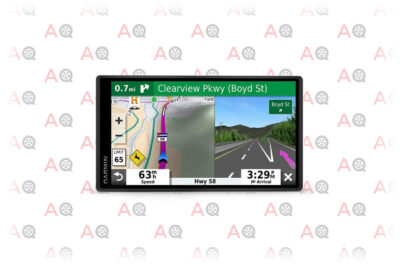
Editor’s Rating:
Specifications:
- Screen Size: 5.5”
- WiFi: Yes
- Bluetooth: Yes
Maps and Performance
The Garmin DriveSmart 55 is one of the finest GPS navigation systems designed for your car. The variety of features makes it useful for everyday driving as well as road trips. This GPS navigation system is preloaded with maps for North America. Every purchase of the unit includes lifetime updates of its maps for free. All you need to do is connect the device via WiFi.
The touchscreen extends to the end of the frame. It is easy to read the on-screen maps while driving and the Garmin DriveSmart 55’s clear directions will help you reach your destination without hassle and on-time. The GPS unit supports multiple languages for Spanish-speaking drivers.
It is also possible to customize your route based on the height, length, or weight restrictions of the roads you will be traveling. Ordinary drivers will not have a use for this feature, but drivers who haul big loads or trailers frequently will find it extremely resourceful.
Display
The Garmin DriveSmart 55 features a moderately sized, 5.5-inch screen with a thin frame that keeps the unit compact. This makes the DriveSmart 55 a good choice for drivers who have a limited amount of dashboard space. With a high-definition resolution of 1280 x 720 pixels, the screen is bright and maps and directions are displayed clearly.
Driver Alerts
The Garmin Traffic Service alerts drivers when they are approaching an accident, construction, or another traffic delay. It will also suggest alternate routes to save time. The Garmin DriveSmart 55 receives traffic information through an external FM receiver that connects through the power cable. Drivers can also pair this GPS navigation system with a smartphone for more reliable traffic data.
Additional Features
The Garmin DriveSmart 55 has voice-activated navigation, allowing drivers to input or change their destination without taking their hands off the wheel. There are also features that make road trips more fun, including a directory of National Parks and a database of historical sites provided by the History Channel.
Pros
- Compact design with a maximum usable screen space
- The high-definition screen is bright and easy to read
- Convenient features for making road trips more fun
Cons
- Requires smartphone for advanced traffic features
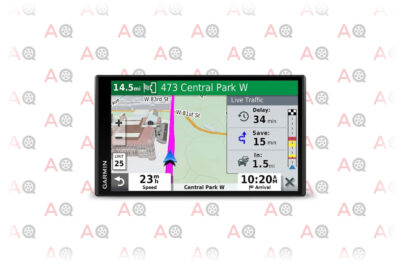
Editor’s Rating:
Specifications:
- Screen Size: 6.95”
- WiFi: Yes
- Bluetooth: Yes
Maps and Performance
The DriveSmart 65 comes with detailed maps of North America. The GPS unit features WiFi capability for easy updates without needing to use a computer. The Bluetooth wireless connection allows pairing with smartphones for additional features using the free Garmin Drive app. These advanced map and direction features include live parking info and access to live traffic cameras along your route.
Display
The 6.95” display is large, but the frame is so thin that the Garmin DriveSmart 65 does not take up more space than most smaller models. The screen is bright and easy to see and the touchscreen is responsive and accurate.
Driver Alerts
The Garmin DriveSmart 65 not only provides lots of alerts designed to help you avoid traffic, but there are also several driver alerts that help drivers be more aware of their surroundings. Drivers using this GPS system will be notified of upcoming road situations including sharp curves, railroad crossing, and changes to the speed limit.
Additional Features
The perfect companion for any cross-country road trip, the Garmin DriveSmart 65 GPS navigation system features traffic alerts, hands-free calling, and trustworthy reviews of attractions, restaurants, and more powered by TripAdvisor. This GPS unit is one of the most expensive options from Garmin, so drivers who do not require all the features included will want to look at a more basic model.
Pros
- Large 6.95” screen with a thin frame
- Includes traffic alerts, hands-free calling, and ratings from TripAdvisor
- Additional safety alerts for driver awareness
- Download updates without a computer using WiFi
Cons
- One of the most expensive options on our list

Editor’s Rating:
Specifications
- Screen Size: 7”
- WiFi: No
- Bluetooth: No
Maps and Performance
Unlike most of the car GPS navigation systems on our list that come with support for North American navigation, the AROVA GPS Navigation System comes preloaded with support for Australia and several European countries in addition to North America. This makes it a good pick for drivers who will be using their GPS abroad.
Display
The AROVA GPS Navigation System has a large screen that makes it easy for you to see maps with a quick glance. The touchscreen is very responsive so even if you were to make any changes, you can do so with very little delay. Additionally, the device is equipped with a removable sunshade so you can see the screen in both bright and dim environments.
Driver Alerts
The AROVA GPS Navigation System provides you with a lot of additional alerts while you are driving. For instance, it keeps track of the speed in the zones where you are driving and will tell you when you are entering an area with a school. The device will also alert you to sharp curves in the road up ahead and notify you of approaching red lights.
Additional Features
The AROVA GPS Navigation System comes with free lifetime map updates, requiring a connection to a PC. The device also has MP3 and digital media support to play your music and store/share photos. This GPS unit does not provide real-time traffic information.
Pros
- Preloaded with maps for over 40 countries spanning North America, Europe, and Australia
- Includes a removable sun shield
- Digital media support to play MP3 audio or display digital photos
- Helpful driving alerts like speed limit display and school zone notification
Cons
- No real-time traffic information provided
4. Best GPS with Phone Notifications: Garmin DriveSmart 60
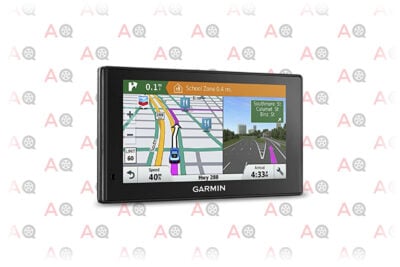
Editor’s Rating:
Specifications:
- Screen Size: 6”
- WiFi: No
- Bluetooth: Yes
Maps and Performance
There is no denying that it is quite easy to take directions from the system. For starters, the graphics on the display are incredibly clear. The maps are shown in a way that it is easy for you to understand where you currently are and what you need to do next on the road.
There is also the fact that the Garmin DriveSmart 60 NA LMT GPS Navigator System offers directions in an easy to understand format. It uses landmarks and similar tactics to provide a quick reference in real-time. The GPS device is equipped with detailed maps for all of North America.
Display
The Garmin DriveSmart 60 boasts a decent size display at six inches. The screen is also bright and easy to distinguish even in full sunlight. Users may also zoom in on various spots of the maps via the touchscreen.
Driver Alerts
There are a number of driver alerts available with the device. These include alerts for speed, when you are entering a school zone, traffic alerts, sharp curves, and other potential road hazards.
Additional Features
What’s great about the GPS unit is that it also has some of the features found on a smartphone. For instance, you can program the device so that you get text and phone call notifications while you are driving. You can even get app alerts.
One of the features that really set the Garmin DriveSmart 60 NA LMT GPS Navigator System apart is the voice command option. It allows you to activate a number of features on the system by simply using your voice. Now, you should be aware that this technology hasn’t been perfected and therefore you may need to repeat commands on occasion. Still, it is a useful tool to have while driving and the Garmin DriveSmart appears to have mastered the technology as well as any device.
Pros
- Useful directions
- Preloaded maps
- Voice control feature
- Zoom function on screen
- Lots of driver alerts
- Notifications for calls, texts, and apps
Cons
- Voice activation isn’t always accurate
5. Easiest GPS to Use: TomTom Go Comfort 6
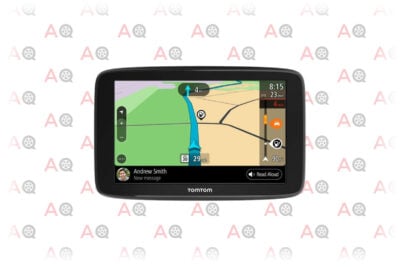
Editor’s Rating:
Specifications:
- Screen Size: 6”, 5”
- WiFi: Yes
- Bluetooth: Yes
Maps and Performance
One of the first features that you will notice when trying the TomTom Go Comfort 6 for the first time is the IQ route function. This technology compiles information from numerous databases to provide you with accurate estimates about when you will arrive at your destination. At the same time, the IQ routes can identify the shortest commute to your arrival point. It can assist drivers that travel a lot for their job, making sure they reach business meetings and appointments on time.
Another great feature is the advanced lane guidance. The feature is really beneficial when you reach a tricky junction or confusing street layout. The advanced lane guidance quickly and clearly tells you when to turn so that you don’t make the wrong choice in the heat of the moment.
If you are out of town a lot, you will enjoy that the GPS is already preloaded with detailed maps of the United States, Mexico, and Canada. So it is compatible with foreign travel in other parts of North America, but you should leave it at home if traveling abroad.
Display
The TomTom Go Comfort 6 comes in two sizes. While the 6-inch size was plenty large, the screen on the 5-inch version of the device is a little small, making it difficult to discern smaller details. However, the touchscreen is fairly responsive and you can change the settings easily.
Driver Alerts
There are a few alerts available when driving with The TomTom Go Comfort 6. It informs you of new speed limits. The device also alerts drivers when they approach roads that are not open and accessible. This GPS unit also connects to your smartphone via Bluetooth, allowing verbal command and allowing hands-free operation.
Additional Features
The TomTom Go Comfort 6 is equipped with a voice activation feature. However, there are some questions about its accuracy. The unit has a tendency to get the address or other details of the destination mixed up. There is also a voice-command feature allowing drivers to control the unit without removing their hands from the wheel.
Pros
- Uses IQ route function to avoid traffic and reduce travel time
- Provides helpful driving alerts and hands-free smartphone operation
- Can be totally voice operated
Cons
- Only works in North America
- The 5-inch version can be hard to see
6. Garmin Drive 61
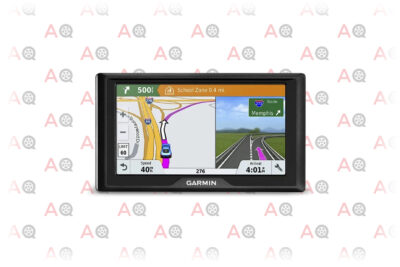
Editor’s Rating:
Specifications:
- Screen Size: 6”, 5”
- WiFi: No
- Bluetooth: No
Maps and Performance:
With preloaded maps of the USA, the Garmin Drive 61 provides detailed directions at a glance. This car GPS unit not only receives route-information via a network of 14 geosynchronous satellites, but it also connects to your smartphone via Bluetooth in order to receive real-time information on traffic, road conditions, and parking.
Display
The comes in two screen-size options, 5 and 6 inches. While the touchscreen on both models is responsive and simple to use, the total display area of the 5” version is small, which sometimes makes it a bit more difficult to see the directions, particularly when the split-screen for the advanced lane guidance is needed.
Driver Alerts
The system features several different Smart Reminders. Driver alerts include voice announcements or visual displays on enlarged maps that zoom into complex intersections and other troublesome areas. It also reminds you of the speed limit. Drivers may receive notifications of upcoming gas stations, stores, schools, red lights, or high-speed cameras.
Additional Features
In addition to the features that make getting to your destination easier, the Garmin Drive 61 car GPS navigation system has several features that make it easy to find great restaurants and attractions nearby to discover. User ratings from TripAdvisor and Foursquare help you choose your next stop with confidence. Using the Garmin Connect app, this unit can also display live traffic camera feeds.
Pros
- Responsive touchscreen
- Free lifetime map updates
- Data from Foursquare and TripAdvisor helps you make informed choices, even when in unfamiliar territory
Cons
- Only comes with USA maps preloaded
7. Garmin Nuvi 57LM

Editor’s Rating:
Specifications:
- Screen Size: 5”, 6”
- WiFi: Yes
- Bluetooth: No
Maps and Performance
One of the things that really stands out about this navigation system is that it is very easy to follow the directions. The Garmin Nuvi 57LM GPS Navigator uses landmarks and traffic lights to guide you to where you need to go. It allows you to avoid examining the smaller details as well as the chance of getting lost.
The spoken directions are very clear and easy to understand. The system has preloaded maps for 49 different states. It is straightforward when you need to look up a destination. The Garmin Nuvi 57LM GPS has partnered with Foursquare to make it simpler to find popular stores and restaurants. The Direct Access feature of the system means that you will be able to find your local malls and airports a lot easier as well.
Display
The display on the system is a little smaller so some people may find it a bit more difficult to see directions or use the touchscreen. There is also an issue some users have with the touchscreen not being fully responsive.
The good news is that the screen has a dual display which allows you to get two different views of the road you are traveling on simultaneously. The dual display helps notify you of immediate turns while preparing for directions in advance.
Driver Alerts
The Garmin Nuvi 57LM GPS Navigator continually informs you of the speed limits in any particular zone. It also warns you before you enter a school zone and tells you the speed that you need to lower to as well.
Additional Features
The GPS system offers updates quite often which means that you will continue to have reliable information for as long as you are using this device, free of charge.
Pros
- Preloaded maps for 49 states
- Offers easy directions
- Can find locations more easily
- Dual screen for improved navigation
- School zone warnings
- System provides free updates
Cons
- Touchscreen isn’t very responsive
- Screen is a bit small
8. Garmin Drive 50
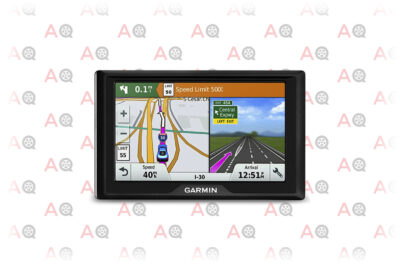
Editor’s Rating:
Specifications:
- Screen Size: 5” display
- WiFi: No
- Bluetooth: No
Maps and Performance:
What is most attractive about the Garmin Drive 50 USA LM GPS Navigator System is how easy it is to follow directions. The screen is clear and provides incredibly concise directions. The device gets rid of any unnecessary details so you will be able to focus on the road more easily. There are also voice directions if you don’t want the screen to serve as a distraction.
What really makes the Garmin Drive 50 USA LM GPS Navigator System so user-friendly is the way that it uses traffic signs and landmarks to give you an idea of where you are and where you need to go. So, if you aren’t used to traditional directions the feature comes in handy.
The navigation system is perfect for the modern user. The Garmin Drive 50 USA LM is compatible with Foursquare to create preloaded and updated maps. As a result, you will have no trouble at all finding popular hangouts.
The Direct Access feature also ensures that the airports and shopping malls in your area get located quickly. However, the navigator system has been knocked in the past for needing to get refreshed for longer routes as it sometimes gets confused after hours of driving.
Display
The touchscreen on the display responds promptly to your commands. It also has the additional benefit of offering up a dual, split-screen. The dual-screen presents a way to simultaneously see where you are right now as well as the roads that await on your destination.
Driver Alerts
There are plenty of driver alerts available with the Garmin Drive 50 USA LM. You are given notice when there are sharp curves ahead, when you are transitioning into a zone with a different speed limit, and where there are red-light cameras.
Additional Features
The maps on the GPS offers various updates so that the most accurate information about the roads is presented. However, some of these updates are known to lack critical updates in lesser-visited, more rural locations.
Pros
- Lots of direction features to make navigation easier
- Good graphical and audio directions
- Dual screen for easier navigation
- Many different drivers alerts
- Can get updated frequently
Cons
- Longer routes sometimes need to get refreshed
- Updates are not always complete for more rural areas

Editor’s Rating:
Specifications:
- Screen Size: 7” display
- WiFi: No
- Bluetooth: No
Maps and Performance
The OHREX GPS Navigator System comes pre-loaded with maps covering all of North America. Free updates for life are guaranteed and can be installed by connecting this unit to any internet-connected Windows PC. While navigating, the maps can be displayed in both 2d and 3d modes, allowing drivers to pick the style of visuals that make the most sense to them/
Display
At 7”, the display on the OHREX GPS Navigator System is the largest screen you will find in a car GPS. Any larger may end up being distracting while on the road. With a resolution of 800×480 pixels, the screen is not as high-resolution as some of the other options we reviewed, but maps and directions are clear and readable at a glance.
Driver Alerts
The OHREX GPS Navigator System provides drivers with lane notifications when they are approaching intersections or highway exits. This will ensure that there is plenty of time to prepare for future turns and greatly reduces your risk of a wrong turn. This GPS unit does not provide alerts about traffic or current road conditions.
Additional Features
The OHREX GPS Navigator System is a value-priced model, but it still comes packed with some impressive features. The unit features an FM transmitter that allows spoken directions to be broadcast to your car’s audio system, smart route planning, and speed limit warnings.
Pros
- Good value
- Free lifetime North American map database
- Smart route planning and speed limit warnings
- Displays maps in 2d and 3d
Cons
- Does not display information about current road conditions
- The screen has a lower resolution than several alternatives
10. Garmin Drive 51
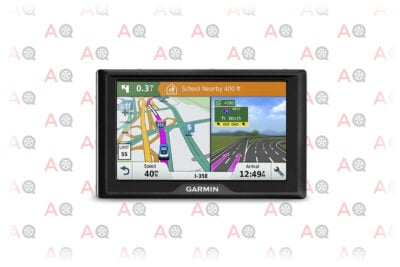
Editor’s Rating:
Specifications:
- Screen Size: 5”, 6”
- WiFi: No
- Bluetooth: No
Maps and Performance:
The Garmin Drive 51 comes loaded with maps for the USA and Canada, but since this is one of the older models on our list, it is especially important to update this unit before using it. Not updating before using could result in missing efficient routes, or even being directed to take streets that no longer exist.
In addition to turn-by-turn directions while driving, the Garmin Real Directions feature also uses buildings, traffic lights, and other easily recognizable landmarks to make navigation easy. This makes it easy to follow directions at night or in other situations where reading the names of street signs is difficult.
Display
The Garmin Drive 51 comes in two sizes, allowing drivers to pick between a 5-inch and a 6-inch model. The maps are simple but easy to read and the next turn is clearly shown on the top of the screen at all times.
This GPS unit can also be combined with the BC 30 wireless backup camera to add perfect visibility while reversing. We recommend that you have this camera professionally installed to guarantee proper alignment and operation. At a resolution of only 480×272 pixels, this model relies on simplified maps and graphics to display properly.
Driver Alerts
The Garmin Drive 51 features several different driver alerts. Users may receive real voice notification about school zones, upcoming sharp turns, and other road hazards. It helps reduce driver fatigue and improve road safety. The GPS can also notify drivers of approaching speed cameras with a unique sound.
Additional Features
The basic model of the Garmin Drive 51 GPS navigation system does not offer real-time traffic updates. There is an upgraded model with this functionality available, but the increase in price is too large to justify the additional money. Drivers wishing for real-time traffic and parking alerts should instead upgrade to a newer Garmin model.
Pros
- One of the least expensive Garmin GPS units we reviewed
- Compatible with Garmin’s BC 30 wireless backup camera
- Free lifetime map updates
Cons
- Only features maps for USA and Canada
- Basic model does not include real-time traffic information
Are you still not sure what car GPS navigation device is the best for your personal needs? Here is a more detailed buying guide to help you reach the final verdict.
While most people rely on their smartphones and apps to get them places, you may have already realized that a proper GPS device is a much better option. A vehicle GPS navigation system has numerous advantages over phones, including the fact that they don’t require a data connection and provide you with a greater amount of information. With one of these devices onboard, you can reassure yourself that you will get where you need to go as soon as possible.
The tricky part is figuring out what the best car GPS navigation systems are on the market. Well, you no longer need to worry because we have you covered. Here is what you should look for when considering which Car GPS system to buy.
Receiver Sensitivity
Your GPS is only as good as its ability to pick up your location and any other locations by connecting to a satellite. For the GPS to have a constant signal it needs to have a sensitive receiver. Otherwise, you will find yourself losing the connection and waiting for the system to scramble to get its bearings.
It is worth noting that losing connection is nearly inevitable with any device, however, some are still stronger than others when it comes to receiving satellite transmissions. All of the GPS units on our list are sensitive enough for navigation, but those made by Garmin in particular are especially known for their excellent signal.
Screen Size and Resolution
The screen size and resolution may seem like such a minor factor, yet it is actually very important.
The size of the screen will determine just how well you can reference the map at any given moment. If the screen is large, the map is easier to read and decipher. A larger screen ensures that all the details on your map are not squeezed together. Instead, the map details are spread out and more distinguishable. The resolution is also extremely important as you want a GPS device that is clear and vivid.
The vast majority of new GPS units feature a touchscreen. If you have larger fingers, you may find it difficult to press the right button on smaller screens. If you’re worried about a small, low-quality screen making navigation difficult, we recommend the Garmin DriveSmart 65.
Audible Directions
The truth is that most people focus on the audible instructions issued by the GPS and not the map. After all, if you are driving and lack a fellow navigator, it is difficult to glance at the screen frequently.
It is why you need to make sure that the audio is just as quick as the visual details. As a result, you will get issued directions well in advance of the actual turn. The oral instructions should also sound detailed and provide plenty of relevant information to the road and distance before your next turn.
Since drivers depend on audible directions, it is very important that you understand what the computerized voice is saying at all times. Some of the cheaper, poorer quality devices mispronounce street names and present other confusing data.
Automatic Routing
Let’s face it, even with the best GPS system in your hands, you are bound to make a few false turns. When mistakes occur, your GPS needs to reroute itself immediately.
The best GPS car navigation systems will quickly reconnect with the satellite and provide alternate directions. It will prevent you from getting more lost than you already are in a foreign place.
Route Planning and Popular Locations
It is a good idea to arm yourself with a GPS system that is able to plan the shortest route to any destination.
The system should be able to analyze all the routes that you can take and calculate which one will take you the least amount of time. It should factor in considerations such as road jams and construction.Then over time you may learn the best route, or even good alternate routes (with less traffic) to popular destinations like your favorite restaurant.
Preloaded Maps and Updates
There are several GPS systems that are preloaded with maps that correspond to where you live. The main benefit of these maps is that they don’t take as long to load. It helps you figure out just where you need to go sooner without waiting for the system to calculate a route.
The problem with the preloaded maps is that they are only as good as the updated versions. So, you should look for a system like the Garmin DriveSmart 55 that offers you frequent, free, wireless updates to keep it completely updated.
Driver Alerts
The great feature regarding modern GPS systems is that they are able to provide you with a whole lot of information. So, it is important to look for a device that can provide you with a variety of alerts.
Some drivers prefer to get alerted any time the speed limit changes from one zone to another. The alert is really helpful when navigating around schools. Meanwhile, other drives may prefer updates that notify them of traffic jams in busy, congested areas.
There is even the ability to get alerted when you reach the traffic lights with speed cameras or other updates that are very resourceful yet only available on select GPS devices.
Voice Activation
Some of the newer models will brag about voice activation features. Voice activation is designed to let you issue audible instructions back to the GPS system.
It is a great idea in theory yet not all voice activation systems are effective. Some of them are highly unreliable and the system constantly misreads what you really need to happen.
Though you may get jazzed at the idea of a hands-free, voice-activated GPS system double check reviews to make sure other customers have found the feature to work accurately and effectively. The technology is still relatively new and getting adjusted on brand new systems.
Entertainment Features
Who doesn’t want to listen to some tunes while they cruise around town? You may have a car radio or other type of device, but some of the top car GPS navigation systems can actually play music, stream videos (for passengers, of course), as well as allow you to share photos.
These types of features are secondary for most customers yet can help keep little ones entertained during a trip.
On the Road Again
The biggest benefit of owning the perfect car GPS navigation system is that drivers are able to spend less time asking for directions, and more time behind the wheel. Any of the GPS systems on our list will reliably make traveling in unfamiliar territory easier and help take road trips to the next level.

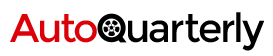

Is Spotify / SoundCloud supported by any of these navigation systems?
Some third-party media apps, such as Google Play, iTunes, and Spotify, might not be controlled by Amazon Alexa, but they can still be used to play audio through the device or, if connected, through the car stereo.
Does the Garmin 55 include a UK map?
No, the Garmin DriveSmart 55 only comes with mapping for North America out of the box. UK maps are available for purchase and installation on the device.
I’ve been a longtime supporter of Garmin. In reality, I have owned multiple Garmin models. I had to find a new Garmin (DriveSmart 55) to replace the previous one. I was happy with the new model and looked for a comparable model since the old one was discontinued. So far, I have discovered many limitations with this model, such as the fact that it takes longer to find satellites and that it is very difficult to find a new address if your destination is outside of the state. Even though my iPhone serves as my primary GPS, I always like to have a Garmin backup when traveling long distances.
Am I able to replace the GPS’s battery myself?
The battery in that devices cannot be changed, sorry ;c
You are not even provided with written start-up instructions by Garmin.
The majority of online videos progress so quickly that they are essentially useless.
You must update it first when you get it because it will not update with a Mac computer smhh