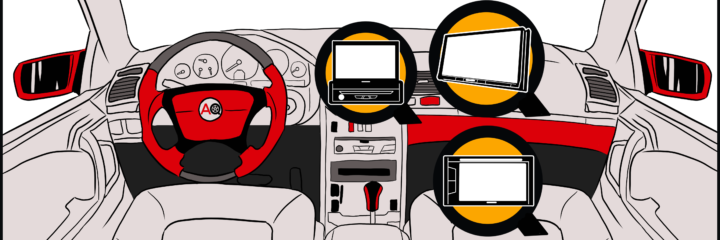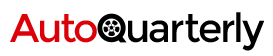Are you bored while away from home? Are the kids bored on long trips? The best in-dash DVD and video receivers are made to offer multimedia solutions on the go. Viewing videos and movies inside the car means everybody can enjoy time well spent without getting bored while traveling.
But are all in-dash DVD and video receivers the same? If not, what makes them different? Apart from their physical characteristics, connectivity options and even the extras can make for the best in-dash DVD. But it’s not always about the features. It is as much about the video and audio quality as it is about easy of connectivity.
- Features to Consider in In-Dash DVD And Video Receivers
- Top 10 Best In-Dash DVD And Video Receivers 2025
- 1. Boss Audio BV9358B Car DVD Player
- 2. Pioneer AVH-210EX in-Dash 2-DIN 6.2" DVD Player
- 3. Kenwood DDX25BT 6.2" 2-Din In-Dash DVD Monitor Bluetooth Receiver
- 4. Pioneer AVH-X490BS Double Din Bluetooth
- 5. Pioneer AVH-600EX in-Dash Receiver
- 6. JVC KWV140BT Double Din BT in-Dash DVD
- 7. Pioneer AVH-3400NEX 7" Display Single-Din In-Dash NEX DVD Receiver
- 8. Kenwood DNX773S in-Dash 2-DIN 6.95" Touchscreen DVD Receiver
- 9. Yakalla Double Din Car Stereo
- 10. JVC KW-V330BT 6.8" Double DIN Bluetooth in-Dash DVD
- FAQ
- Guide to Buying the Best In-Dash DVD And Video Receivers
- Final words
Features to Consider in In-Dash DVD And Video Receivers
All need in-dash DVD and video receivers are made to a high standard of quality. But the controls’ layout, the audio levels, connectivity options, the screen size, and the fit are still different. Given the wireless nature, there are a few options to take into consideration with a purchase.
Android and Apple compatibility
With more and more mobile devices being released every year, having options for both Android and Apple connectivity is a must. In-dash DVDs basically work via Bluetooth for wireless connectivity. A simples approach involves using USB flash drives as well as an SD card for video playback.
Bluetooth and app integration
Certain apps which run via Bluetooth can turn the video receivers into true multimedia devices. From navigation apps to audio equalizer apps, there are plenty of choices to add every week. However, the following in-dash DVD and video receivers come fully equipped for these challenges.
Top 10 Best In-Dash DVD And Video Receivers 2025
1. Boss Audio BV9358B Car DVD Player

Editor’s Rating:
Design features
With a large 6,2” display, the double DIN car stereo looks distinct. It combines a few physical controls with touch screen capability which gives it all the versatility really needed on the road. As expected, it comes with a CD insert on top of the screen. On the left side of the car stereo, users find its controls and direct buttons to switch over to the input source to the US, SD cards, CD and auxiliary players.
These shortcuts can come handy, especially since drivers should spend less time looking at the car stereo and more time actually focusing on the road. There’s a remote control which is shipped with the stereo as well. While it is not indicated for drivers to use it while on the road, backseat passengers can use the remote control for their own comfortable music-listening experience. Simply browsing through various AM and FM radio stations as possible from the remote control.
Convenient features
In terms of actual sound quality, the car stereo offers a maximum power of 80W with 4 speakers. In order to push the volume even further, users will need to purchase a car amplifier. However, the volume level is more than enough for the average user.
Connecting to smartphones via Bluetooth, the car stereo can quickly open up a new world of songs from the web, which means drivers will not get bored even when driving the distance. Of course, all of the favorite tracks can be downloaded and saved to a flash drive, which can then be connected to the car stereo.
A number of rare features are worth mentioning on their own. The car stereo is compatible with steering wheel controls. Cars which come with such buttons as volume control on the steering wheel can be fully connected to the car stereo. An equalizer function is also available for optimum sound quality. Users can choose from custom presets according to the type of music there are listening to.
Verdict
This capable car stereo combines some of the latest technologies in its class without sacrificing CD compatibility, which is still important for top sound quality lovers.
Pros
- Made with a large 6,2” display
- Suitable for smartphone connectivity
- Can be synchronized with steering wheel controls
- Compatible with the car’s parking cameras
Cons
- Double DIN dash support kit not included
2. Pioneer AVH-210EX in-Dash 2-DIN 6.2" DVD Player

Editor’s Rating:
Design features
With an attractive design based on a large 6,2” display, the car stereo is among the most interesting designs of its class. It comes to meet the needs of those seeking Pioneer audio quality but who would also like to move towards a touchscreen solution. For this to happen, all drivers need to ensure their vehicle can actually take in a double DIN car stereo. For this reason, the car stereo can actually fit in all types of vehicles, from small city cars, to sedans or to SUVs.
With touch controls, there are no more physical buttons to handle. Users are directly responsible for their safety on the road and they will have to look at the on-screen controls when taking any actions. This being said, the car stereo is one of the most capable designs of its class. It even includes a CD reader which means it is still connected to a few methods of preferred music-listening.
Convenient features
There are 5 display colors users can count on. They can come in handy, especially for those aiming to keep kids occupied. On the topic of kids, it’s great to know parents can also connect and stream videos from their phones to the car stereo.
With a 13-band equalizer, the car stereo is among the most interesting choices for audio quality. When the parking brake is engaged, users can also play their favorite DVDs. Kids can enjoy their favorite cartoons while on the road. Parents can enjoy their favorite movies while traveling as well. Connecting an amplifier to the cart stereo is also possible. Users can have their very own high bass if their car’s speakers support the extra power.
Verdict
The capable touchscreen car stereo is among the most distinctive designs of its class for video and audio playback.
Pros
- Suitable for all audio files
- Plays DVDs
- Compatible with parking cameras
- Suitable for car amplifier improvements
Cons
- No physical volume button
3. Kenwood DDX25BT 6.2" 2-Din In-Dash DVD Monitor Bluetooth Receiver

Editor’s Rating:
Design features
Seeing Kenwood offering different versions of its video receiver is not new. In fact, many other video receivers come with or without a DVD. The DVD versions are still elegant, with its 6.2” screen size. Its screen allows easy menu navigation. All users can actually rely on the video receiver’s multiple settings as they come with multi-language support. Up to 22 languages are supported by the player.
In-menu navigation is not complicated. A dedicated Menu button opens up all the settings. A home button takes users to the default screen whenever the settings have been changed. Navigation buttons have also been added in the form of Up and Down arrows, which is quite different and intuitive, compared to what can be seen on other products.
Convenient features
Audio quality is always going to be important with Kenwood. The video receiver is no different. At all times, it can actually create a sound level of up to 50W, which is not bad considering the needs of the average user. Those who want a bit more sound volume or even a subwoofer can still connect their in-car audio system to an amplifier.
Compatible with Apple and Android software, the video receiver also offers the option of video streaming, which is a great backup for DVD playback. It is why multiple users can connect to the player whenever a movie from a DVD has finished to playback other videos from the web.
A rear RCA video output has also been added by the manufacturer. It offers the video receiver the ability to connect to separate monitors. As a result, it is a complete video solution which integrates multimedia devices for all of the vehicle’s passengers.
Verdict
This compact video receiver stands out with good audio quality and separate monitor compatibility.
Pros
- Made with solid navigation buttons
- Includes Apple and Android synchronization
- Made with a rear RCA video output
Cons
- No volume knob
4. Pioneer AVH-X490BS Double Din Bluetooth

Editor’s Rating:
Design features
There are a few physical buttons on the DVD and video receiver seen on other Pioneer designs. However, the DVD’s design allows it to be controlled directly with touchscreen gestures. Siri integration also makes it one of the most suitable voice control solutions in its class.
DVDs are inserted at the top of the receiver, similarly to other Pioneer designs. The control panel is added to the left side. It features a power and menu button as well as volume rockers. Users can also rely on the voice button to answer calls or to input audio commands.
Convenient features
Siri integration makes using the video receiver very easy. However, its main benefit remains the ability to playback videos as well as offering top audio quality. Those in love with movie soundtracks can make the most of the DVD player as it integrates front, rear, and a subwoofer preamp outputs.
Audio levels are similar to what is currently seen in the best designs of the moment. 50W by 4 channels are supported, as Pioneer fans may already expect. The 6.2” screen is another feature expected by the fans for its success in the Pioneer line.
But with Bluetooth connectivity, the DVD player is also used for taking phone calls. Even when a DVD is playing drivers can take their calls hands-free, which further increased their safety in the vehicle. With good audio quality, provided that the car’s speakers are of good quality, phone calls should also come with increased audio crispness.
Verdict
With integrated voice commands, the video receiver is suitable for the bus driver.
Pros
- Made with a 6.2” screen
- Integrates voice commands
- Takes calls via Bluetooth
- Offers a 50W audio level
Cons
- Only available on black
5. Pioneer AVH-600EX in-Dash Receiver

Editor’s Rating:
Design features
With a modern design, the DVD and video receiver is part of Pioneer’s line with controls at the bottom of the screen. It’s not to say they are actually better suited for video playback, but they can offer the same practical operability as the designs with the controls on the left side of the screen.
There is no volume knob. To adjust volume levels, users need to press the separate volume rockers situated to the left of the screen. Menu buttons, a DVD eject button, and a back button are also to be found at the bottom of the screen.
Convenient features
The receiver is also compatible with iPhones and iPods. It is why drivers can listen to their favorite music as well as to their favorite music videos from a multitude of devices. Android compatibility is also a must for the Pioneer DVD receiver.
Another advantage is given by the DJ function of the player. It actually mixes the tracks as often as users want. With special sound effects, it is one of the most suitable designs of its class for music fans. It can be said that Pioneer has always been about the music. However, the fact that the DVD receiver is also suitable for playing tracks with added sound effects can only be seen as a premium extra.
With a large 7” display, the DVD receiver is very suitable for multimedia playback. Slightly larger than similar designs, it offers the best options for users of all ages. Kids can watch cartoons on a large screen while adults can enjoy their favorite music. But the entire family can listen to music with special sound effects.
Verdict
With a 7” screen, the DVD receiver is one of the video-orientated Pioneer designs to count on.
Pros
- Includes DJ sound effects
- Made with a 7” display
- Includes Bluetooth connectivity
- Made with multi-language support
Cons
- Stops Bluetooth playback for notifications
6. JVC KWV140BT Double Din BT in-Dash DVD

Editor’s Rating:
Design features
The design of the DVD receiver is not revolutionary but rather utilitarian. It represents one of the simple design which is actually based on touch controls and to a small degree, on physical controls. With controls on both the left side and the right side of the screen, it is a suitable design for long hours of music and video playback.
Controlling the receiver is easy. Even a few of the car’s features can be integrated or installed from scratch. For example, drivers can mount a rear camera on their cars and connect it to the DVD receiver. Even a universal remote control can be connected to the receiver.
Convenient features
An equalizer function has been added as well. It allows users to customize the sound according to the playback file. Movie presets and music presets are available. Pandora and Spotify run smoothly on the multimedia player, even with custom sound profiles.
Calls are taken with a simple push of a button. But for this function to be in place, users need to synchronize their smartphones with the multimedia receiver. Voice recognition is added as well. It allows voice commands which simplify the user’s life further.
Up to 5 Bluetooth devices can be connected to the DVD receiver at the same time. At a glance, it allows all users to enjoy one of the best experiences when it comes to connecting the smartphones of all passengers. But it also works with other devices such as laptops. For long trips, passengers can connect their devices to the video receivers for in-car entertainment.
Verdict
Ready to offer hands-free operation and with an included audio equalizer, the in-dash DVD is suitable for families where multiple connections are supported.
Pros
- Made with physical and touch controls
- Includes voice recognition
- Supports rear camera integration
- Included back-up memory
Cons
- Remote control sold separately
7. Pioneer AVH-3400NEX 7" Display Single-Din In-Dash NEX DVD Receiver

Editor’s Rating:
Design features
The design features of the single DIN DVD receiver are similar to the double DIN alternatives, apart from the motorized display. Even the physical controls are the same and drivers can make the most of it when the time comes to watch videos.
With a simple click, the motorized display exits the single DIN unit and practically turns into a double DIN design. The controls are situated at the bottom of the screen as a result. However, one of the areas where the design allows better practicality is with the volume control knob. In most cases, the knob has been replaced with volume rockers.
Even if the screen pop-out, it is still one of the designs which allow touch control navigation. Even as mobile design, there is still room to make all of the required adjustments by touch controls. Other types of controls are included.
Convenient features
Siri and voice commands are used to control the DVD receiver. Both Android and Apple CarPlay will synchronize with the receiver. In fact, the receiver is SiriusXM-ready. With all of these video characteristics, it can be easy to overlook the audio quality of the video receiver.
A small built-in amplifier takes volume levels to 50W but an extra car amplifier can be connected for extra volume. Even a small amplifier could take the sound quality of the Pioneer DVD receiver to the next level. With included music streaming apps, it is easy to see it both as video playback and as an audio playback device. Given its included audio knob and smartphone compatibility, both audio and video files are easy to control.
Verdict
This space-saving design doesn’t sacrifice any of the lists seen on double DIN designs.
Pros
- Compatible with hands-free calling
- Saves space with the motorized display
- Includes a USB port
- Compatible with Spotify
Cons
- Only plays movies while parked
8. Kenwood DNX773S in-Dash 2-DIN 6.95" Touchscreen DVD Receiver

Editor’s Rating:
Design features
The design of the DVD receiver is based on its 6.95” display. It allows a great viewing experience on a screen which is larger than most other screens of its class. Given its included navigation function, the video receiver is one of the most interesting options of its class.
There is a dedicated Navigation button at the bottom of the screen. It immediately sends users to the navigation section of the device. A Home button is added to return to the main screen whenever in any program.
Volume rockers control the audio level. Since the screen is quite large, there is no space for a volume knob, which is sometimes preferred by music fans. However, the DVD receiver has a solid feel, even with its buttons.
Convenient features
With MPEG1 and MPEG2 codecs, the DVD receiver is ready to tackle many types of video files. At the same time, it can handle a long list of dedicated apps, such as Spotify and Pandora, which are very popular with these devices.
However, the video receiver stands out with the navigation function. The built-in Garmin navigation has won multiple awards. Functions such as lane assist and route preview are available. A parking guide can also come in handy for those driving in new or busy cities. With the capacity to connect to any device via Bluetooth, this powerful video receiver is a top solution in its class.
Verdict
Mainly offering two devices in one, the DVD receiver is a premium choice made for the ultimate multimedia experience.
Pros
- Includes Garmin navigation
- Made with Bluetooth connectivity
- Includes a 24-bit digital to analog converter
- Sirius-XM satellite radio compatible
Cons
- Not the largest double DIN display
9. Yakalla Double Din Car Stereo

Editor’s Rating:
Design features
There’s no doubt the affordability of the video receiver makes it a tempting option. But even with a low price, it offers one of the simplest designs of its class. It works to a high standard when it comes to multimedia options. It includes a video player mode, radio functions, and audio support functions. Bluetooth connectivity also allows it to be used to take calls.
With just a few buttons and touch controls, the video receiver is among the most suitable designs to offer an all-in-one solution. Its 7” display plays an important role as well.
Convenient features
Among the convenient features of the video receiver, it’s worth noting it comes with an included dual-core processor. This means it is fast enough to run programs such as those of a rear camera. It is also a responsive video player.
But the affordable video receiver is also an integrated solution for steering wheel controls. As one of the simplest designs of its class, it is still compatible with all SD memory cards. USB compatibility completes its feature list.
Verdict
It may be affordable, but this video receiver offers a good return on investment for double DIN cars.
Pros
- Includes a 7” digital display
- Suitable for reverse camera installation
- Includes 7 LED lights
- Compatible with SD memory cards
Cons
- Poor instructions
10. JVC KW-V330BT 6.8" Double DIN Bluetooth in-Dash DVD

Editor’s Rating:
Design features
Designed with elegant touch controls and all black trims, it is one of the best-looking video receivers for the money. Apart from looking great in the box, it also fits many black and gray interiors as well. Its illuminated touch controls make it a top choice for many types of cars.
Then there’s the screen. At 6.8”, it is one of the largest of its class. It represents a reliable design to suit video playback. With immediate smartphone compatibility, it will stream videos from all devices. One of its interesting design characteristics includes the powerful built-in microphone. Used for voice controls and hands-free calls, the powerful microphone captures sounds up to 32 feet away.
Convenient features
One of the interesting compatibility characteristics includes Sirious-XM synchronization. Given drivers actually, have a subscription plan in place, they can stream an endless number of radio stations. Local data streaming can come from DVDs and smartphones.
USB video playback also seems convenient. All videos and movies can be loaded to a USB flash drive which is then connected to the video receiver. Playback files include audios and videos. Both Android and iPhone smartphones can be connected to the video receiver.
Verdict
This elegant video receiver may not come with remote control, but it has a responsive touch display.
Pros
- Made with an elegant design
- Supports Sirius-XM radio stations
- Includes a video equalizer
- Works with Bluetooth devices
Cons
- Only connects 2 devices at once
FAQ
Can I install an in-dash DVD myself?
An in-dash DVD is not complicated to install. Removing the old multimedia player and replacing it with a video receiver can be done entirely at home.
Which screen is the best?
When it comes to screen, size and resolution are what differentiates them. Color reproduction is also important.
What is DIN?
A DIN refers to the size of the video receiver inside the dash. Single DIN and double DIN are the options at hand. Double DIN video receivers cannot be installed in single DIN slots.
Why can I see movies only when parked?
Most in-dash DVDs only play videos while parked. Integrated with the parking sensor, they have this limitation not to distract the driver from the road.
Can I connect multiple screens to a video receiver?
Up to 4 screens can be connected to the best video receivers. Not all of them are truly able to offer a congruent experience for this purpose. But at least 2 screens could be connected in the future, especially in the backseat for those with kids and having the option is a must.
Guide to Buying the Best In-Dash DVD And Video Receivers
Installing a new in-dash DVD is an exciting period. Practically, most of them are installed on older cars and it turns them into modern multimedia cars which are ready to play videos of the highest quality. Even 1080p video quality is supported on some video receivers.
Unlike a typical DIN audio solution, the video receiver handles video and as a result, it can even turn into a rear parking display solution. But those willing to use the video receiver as a parking screen also need to ensure there is a connector for a rear camera before making a purchase. Here are a few other considerations.
Single DIN and double-DIN
Both single and double DIN designs are similar in how they work. They offer a simplistic design which makes user interaction very easy. Both of these now offer the highest quality screens. For example, even single DIN designs are now made with HD screens, even if they pop-out due to the space limitation.
Both of these options are also supportive of functions such as rear camera installation at times. Most importantly, the connectivity options are not limited even with a more compact single DIN design. It’s reassuring to know there are multiple ways in which videos can get to the screen, regardless of the in-dash DVD size.
Screen size
Screen size normally varies from just above 6” to just above 7”. The differences in size are normally small and typically hard to differentiate for the average user. However, screen size plays an important part in the video viewing experience.
Smaller screens might still offer the same image quality as larger screens. At the same time, larger screens may come with a smaller resolution which can equate to poorer images. The screen size alone might not be the best method of choosing a video receiver.
Controls and functionality
The controls of the video receiver are at least as important as screen size. Practically, all users need to know that the way the video receiver is interacted with can limit the experience. One of the best parts about the functionality of multiple rocker designs is that there are immediate volume and menu navigation controls.
A few premium designs also come with an included remote control. However, the more buttons a video receiver has, the higher the chances of it actually having a smaller screen are. The button layout is not dictated by driving laws and it is up to the manufacturer to design appealing video receivers which are also easy to use.
Audio levels
Audio levels are impacted by the video receiver as well as by the car’s speakers. It is why it can be worth investing in solutions which offer at least 50W, which is a good standard for the average car speakers. In some cases, audio receivers work with car amps as well. For the ultimate sound experience, added speakers and subwoofers can considerably improve the video watching experience.
Among the important audio characteristics, having the ability to fine tune it is one of the best features in-car video fans need. Under the form of software, it usually comes as an equalizer with a few audio profiles or the ability to add custom profiles.
Audio levels are normally calculated for of up to 4 car speakers. If a car has more than 4 standard speakers, it is wise to invest in splitters and amps to add audio quality around the vehicle. An amp is usually connected directly to the in-dash DVD via a dedicated red port on its back.
Compatibility with in-car screens
Adding multiple screens in the car may be something of value for those with kids or for those who want to offer videos or movies to the rear passengers. In some cases, additional screens are not supported. An average new video receiver can support 2 screens. The best video receivers support up to 4 screens. In all situations, the installation should be done by a professional.
Additional screens may come with included speakers or they can come with no extra speakers. Adding a couple of speakers in the back for the rear passengers might also be a good idea if counting on multiple viewing screens.
Equalizers and custom sound profiles
Equalizers and sound profiles are not included by most video receivers. However, a few apps can add a different profile according to the type of video being watched. Music videos have different profiles by genre while movies have a dedicated audio profile as well. Unfortunately, this is where audio customization ends without a dedicated car amp.
Additional functions might come at an extra cost, but they can eliminate in-car devices such as a navigation device. Video receivers with apps such as Garmin navigation represent an all-in-one design which is suitable for those who want a full multimedia experience.
It’s also worth noting users have the ability to plan their routes using the same screen which is used for video playback. Without adding extra devices on the car, the power pressure on the battery is also reduced.
When it comes to extra apps such as navigation, users should also expect a bit more interaction with the software. For examples, updates are frequent with navigation software and these videos receive might require a bit more interaction than a simple video and audio playback in-dash DVD.
Additional apps such as the Sirius-XM are among the leading options when it comes to online radio. The app is known for its dedicated and niche radio stations. However, video receivers do not include a subscription service for these radio stations. It is why they normally only include the capacity to connect to Sirius-XM, but it is up to the car owner to purchase a monthly subscription plan to make the app functional inside the car.
Final words
An in-dash DVD can offer one of the best experiences when it comes to multimedia on the go. Without actually spending too much, drivers are able to bring their cars to modern time. Apart from the ability to listen and view videos, in-car DVDs might even prove better than standard video receivers of new vehicles as they have no in-factory limitations.
Installing such a device in the car’s dash is a routine task. Most manufacturers offer detailed instructions on how this can be done. One of the complications which rarely occurs is with steering wheel controls. They also need to be paired to the video receiver during installation.
All of these in-dash DVD guidelines are outlined in the user’s manual. Those who have further questions are invited to ask the manufacturer directly. An electronic version of the user’s guide should also be available with the best in-dash DVDs for quick installation.
Following the installation, guidelines are a must when it comes to adhering the product warranty. Most in-dash DVDs will work in minutes as the process is short. Given some of them come with included voice commands, they require less and less user input once installed. It is why they can prove safe as well, especially since they have limitations which stop video playback once the parking brake has been deactivated.